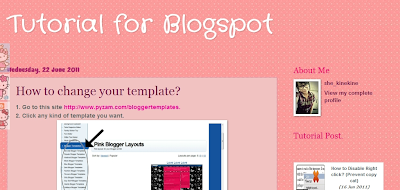1. Now, find your song by clicking on this site Music
2.After that, please copy the code below the music that you like.
3. Then, DELETE your code like i did with the code that i've colored with pink color below.
For example , Bruno Mars-Talking to the Moon
<center><a href="http://fullmusik.co.cc" target="_blank"><img src="http://fullmusik.org/guci.gif" border="0" /><br /><img src="http://fullmusik.org/music.gif" border="0" /><br /><embed src="http://www.hugedrive.com/published/WG/show.php?q=RE9CT0w=-7ae83bb9&mode=preview&file=NjY=" autostart=true loop=true width=0 height=0 align="lift"></embed><br />Gratisan Musik</a></center>
4. Now, copy the code left.
5.Login to your blogspoot, and go to Design. Click Page elements and choose tthe HTML/Java Script.
6.You may paste the code and save!
Tutorial for Blogspot
More than words
Simple words from me. A good tuto is not about nice and sweet. Its about simplicity and understanding. Think about it!
Tuesday, 28 June 2011
Monday, 27 June 2011
How to remove Subscribe to 'post atom'?
1. Follow the instruction below.
2. Then, press ctrl + f. Search this code <!-- feed links --> .
3.Once you've found the code, look below the <!-- feed links --> .
Can you see this code
<!-- feed links-->
<b:include name='feedLinks'/> ?
4.Now, you will find this code.
5.Copy this code first.
<!-- feed links
<b:include name='feedLinks'/> -->6.After that, REPLACE (the code that you've found just now)
<!-- feed links-->
<b:include name='feedLinks'/>
with this code,
<!-- feed links
<b:include name='feedLinks'/> -->7.You may click save or preview first! :)
How to create your own copyright on your blogspot?
1. Copy this code.
<script type='text/javascript'>
window.setTimeout(function() {
document.body.className = document.body.className.replace('loading', '');
}, 10);
</script>
<center>WRITE YOUR COPYRIGHT HERE</center>
2.Then,follow instruction below.
3.Pree ctrl+f at your keyboard and search </body>
4.Now, paste your code above </body> .
****Dont forget to edit the pink color that i've colored above.
5.Now, you may click save or preview.
***Your copyright will appear below your blog near older post.:)
Saturday, 25 June 2011
How to make a line (conclusion line) below your post?
1.First, login to your blogspot, and follow the instruction below.
2.Then, write your story or anything that you want on the entry.
3.Next, copy this code.
<hr color="#COLOR NUMBER">
***find your own color by clicking this site Color code
4.Now, do you see the Edit HTML button(i've rounded above with pink color) beside Compose button above your new post box? Please click the button (Edit HTML button) without changing any of your words that you've wrote just now.
5. Then, Paste the code at the end of your post.
6.After that, click Compose button.
7.Now, the line is appear on your post. keep doing this if you like to have conclusion line. Good luck!
Thursday, 23 June 2011
How to get Image URL?
There a various way in order to find image code or image URL. So, im gonna show you 3 steps.
STEP 1
Using google.
1.Go to www.google.com
2.Click images, and search the image that you want.
3.Now, choose the image that you like to and right click and choose COPY IMAGE URL.
***It is working when you're using google chrome.
STEP 2
Using photobucket.
1.Go to www.photobucket.com
2.Search any image that you want.
3.Now, choose the image that you like to. Once the image appear on the screen, find the code beside the image. It is necessary to choose the code that i've rounded below.(direct link )
4.Now, copy the code.
STEP 3
Using blogspot.
1.Login to your blogspot, and follow the instruction below.
2.Now, click the picture and upload the image that you want.
3.Click add selected.
4. Once the picture appear, right click 'on' the image and choose Copy Image URL.
STEP 1
Using google.
1.Go to www.google.com
2.Click images, and search the image that you want.
3.Now, choose the image that you like to and right click and choose COPY IMAGE URL.
***It is working when you're using google chrome.
STEP 2
Using photobucket.
1.Go to www.photobucket.com
2.Search any image that you want.
3.Now, choose the image that you like to. Once the image appear on the screen, find the code beside the image. It is necessary to choose the code that i've rounded below.(direct link )
4.Now, copy the code.
STEP 3
Using blogspot.
1.Login to your blogspot, and follow the instruction below.
2.Now, click the picture and upload the image that you want.
3.Click add selected.
4. Once the picture appear, right click 'on' the image and choose Copy Image URL.
How to creat scroll tool on your Blog Archieve?
1.Follow the instruction below.
2.Press ctrl + f on your keyboard, and search this code <div class='widget-content'>.
3.Then, you may copy this code.
<div class='widget-content' style='overflow:auto; height:200px'>
* you also can change the height that i've highlighted with green color above.
4.Replace this code <div class='widget-content'> with this new code .
5. Now, you may click save template or preview for better result.
Wednesday, 22 June 2011
How to remove Navigation Bar on your blogspot?
BEFORE
AFTER
1.Follow the instruction below.2.Now, press cntrl+f on your keyboard and search this code /* Variable definitions .
3.Now, copy this code.
4. Paste the code above this code /* Variable definitions.#navbar-iframe {display: none !important;}
For example,
5. You may click preview to see the changes. Now, click save.
Subscribe to:
Posts (Atom)